Building a Touch-Controlled Snake Game with App Inventor

Tutorial plan
1- Presentation of Snake game
2- Objective of our mobile application
3- Description of Designer Interface
4- Description of Blocks part
Presentation of Snake game
The Snake Game is a classic arcade game in which the player controls a snake that moves around the screen, eating food and growing longer. The objective is to collect as much food as possible without hitting the walls or the snake's own body.
The main goal of the Snake game is to control a moving snake that continuously moves across the screen. The player must guide the snake to eat pieces of food, which appear randomly on the screen. Each time the snake eats food:
The snake grows longer.
The player's score increases.
The game continues until the snake crashes into a wall or runs into its own body, resulting in game over.
Objective of our mobile application
In this version of the game, developed using MIT App Inventor, the player uses on-screen buttons or swipe gestures to change the direction of the snake.
The game features:
- a graphical interface created with App Inventor's Designer.
- a moving snake represented by small colored elements.
- a randomly placed food object that appears each time the snake eats.
- a score system that increases each time food is eaten.
This project demonstrates how to apply programming logic, event handling, and UI design using block-based coding in MIT App Inventor. It helps students learn fundamental concepts like loops, conditions, variables, and timers in a fun and interactive way.
Description of Designer Interface
The Designer Interface in MIT App Inventor allows you to visually create the layout of your Snake game by dragging and dropping components onto the screen.
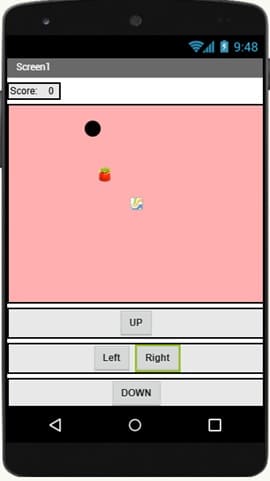
For the Snake game, the interface typically includes the following key elements:
1. Screen
Screen1: The main container that holds all components of the game.
Properties:
Title: "Snake Game"
Scrollable: unchecked
AlignHorizontal and AlignVertical: Centered
BackgroundColor: Optional (e.g., black or green to simulate a classic game look)
2. Canvas
Canvas1: A drawing area where the snake and food will appear.
Used to draw and animate game elements (snake segments, food).
Properties:
Width: Fill parent or fixed (e.g., 300 pixels)
Height: Fixed (e.g., 300 pixels)
BackgroundColor: Dark gray or black
PaintColor: Used for drawing snake or food elements.
3. Sprites
ImageSprite (SnakeHead):
Represents the head of the snake.
Can use a small green square or custom image.
Moves using the MoveTo block or Heading/Speed.
ImageSprite (Food):
Represents the food the snake will eat.
Randomly placed on the canvas.
4. Control Buttons
If you're not using swipe gestures or tilt sensors:
ButtonUp, ButtonDown, ButtonLeft, ButtonRight:
Positioned in a grid layout or using HorizontalArrangement/VerticalArrangement.
Used to control snake direction.
Labeled with arrows (↑ ↓ ← →) or images.
5. Labels
ScoreLabel:
Displays the current score.
Example text: "Score: 0"
Positioned above or below the canvas.
FontSize and TextColor can be customized.
Description of Blocks part
The Blocks editor is where the logic of the game is created using visual programming blocks.
In the Snake game, you use blocks to control movement, detect collisions, update the score, generate food, and handle game over.
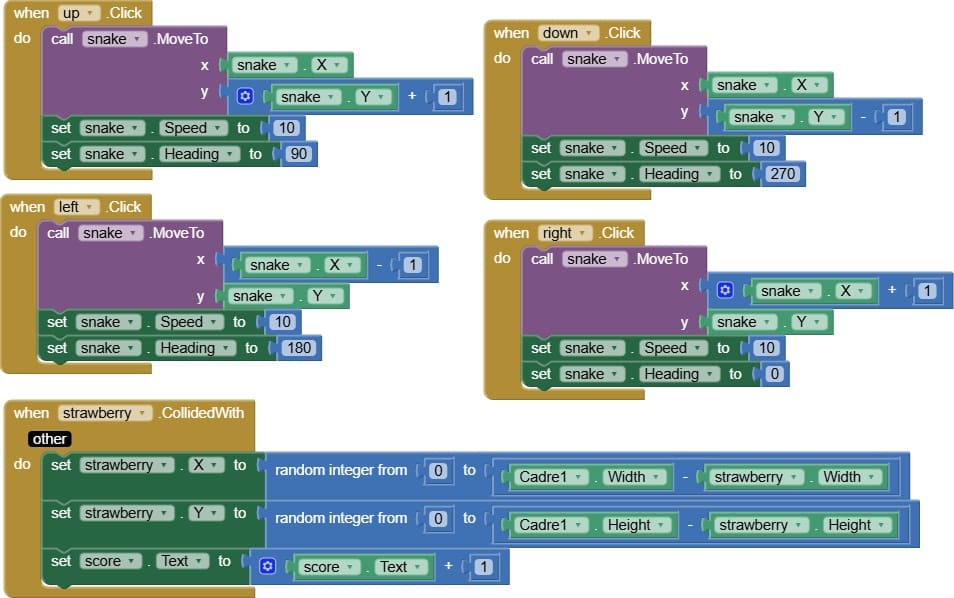
Explanation of Each Block
Block | Role |
This block "when Up.Click do" is used to control the movement of the snake when the "Up" button is pressed. | |
This block plays a key role in moving up the snake. It moves the Snake downward by 1 pixel on the screen. | |
The block sets the speed at which the Snake (a Ball component) moves automatically in its current direction. | |
The block sets the up direction in which the Snake will move. | |
This block is used to control the movement of the snake when the "Down" button is pressed. | |
This block plays a key role in moving down the snake (usually a Ball component) on the screen. | |
The block sets the down direction in which the Snake will move. | |
This block is used to control the movement of the snake when the "left" button is pressed. | |
This block moves the Snake (Ball component) one pixel to the left on the screen. | |
The block sets the left direction in which the Snake will move. | |
This block is used to control the movement of the snake when the "right" button is pressed. | |
This block moves the Snake (Ball component) one pixel to the right on the screen. | |
The block sets the right direction in which the Snake will move. | |
The block is used to detect a collision between the Strawberry (food) and the Snake (Ball component). It allows you to define what happens when the snake eats the strawberry. | |
This block randomly sets the horizontal (X) position of the Strawberry sprite within the visible area of the canvas, making sure it doesn't go off-screen. | |
This block randomly sets the vertical (Y) position of the Strawberry sprite within the visible height of the canvas, ensuring it stays fully on screen. | |
This block updates the score display by increasing the number shown on the screen by 1 whenever the snake eats a strawberry (food). |
























