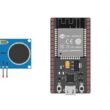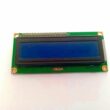Build a Simple Calculator Using App Inventor

Tutorial plan
1- Objective of Calculator mobile application
2- Description of Designer Interface
3- Description of Blocks part
Objective of Calculator mobile application
The objective of this Calculator mobile application is to develop a simple and efficient tool that performs basic arithmetic operations addition, subtraction, multiplication, and division using the MIT App Inventor platform.
This project helps users understand both the logic of calculations and the process of mobile app development.
This project aims to:
1- Introduce students and beginners to mobile app development using a visual, block-based programming environment.
2- Demonstrate the use of user interface components like buttons, textboxes, and labels to collect input and display results.
3- Implement logical and mathematical operations using blocks to perform real-time calculations.
4- Encourage problem-solving and computational thinking skills through a practical application.
5- Provide a functional mobile tool for everyday use that reinforces concepts of mobile interface design and event-driven programming.
Description of Designer Interface
he Designer Interface of the Calculator app in MIT App Inventor is the section where the visual layout of the app is created. It includes arranging and customizing the components the user will interact with on the screen.
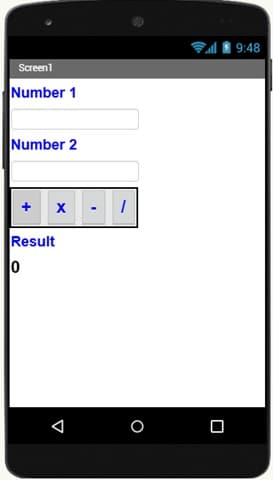
Here's a detailed description of the interface:
a. Labels
Label1: Displays the title (e.g., "Simple Calculator") – placed at the top of the screen.
Label2: Used as a spacer or to organize layout if needed.
b. TextBoxes
TextBox1: Input for the first number.
TextBox2: Input for the second number.
Set NumbersOnly property to true for both TextBoxes.
c. Buttons (for operations)
ButtonAdd: Text = "+" (for addition)
ButtonSubtract: Text = "−" (for subtraction)
ButtonMultiply: Text = "×" (for multiplication)
ButtonDivide: Text = "/" (for division)
These buttons are placed in a row or grid for easy access.
d. Label3
A label used to display the title "result".
Text = "Result"
e. resular
A label used to display the result of the calculation.
Text = "0" (initially)
Description of Blocks part
The Blocks part in MIT App Inventor defines the behavior and logic of the calculator application. It controls how the app responds when a user interacts with components like buttons and text boxes.
Each arithmetic operation (Addition, Subtraction, Multiplication, and Division) is handled using event blocks triggered when the user clicks a button.
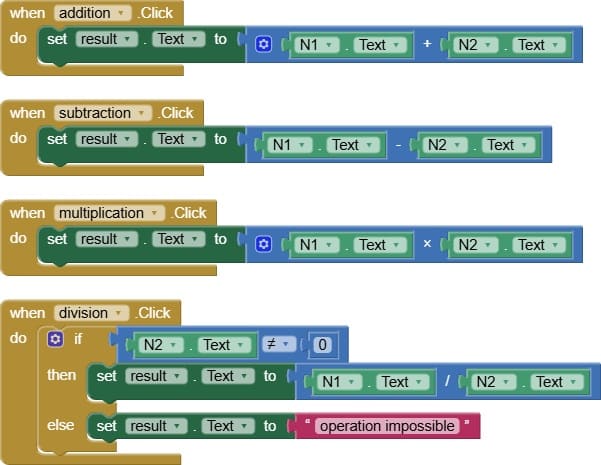
Explanation of Each Block
Block | Description |
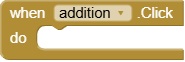 | This block is an event handler that defines what the app should do when the user clicks the addition (+) button. |
 | This block is used to display the result of addition operation in a calculator app built with MIT App Inventor. |
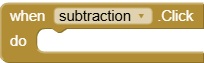 | This block is an event handler that defines what the app should do when the user clicks the substarction(-) button. |
 | This block is used to display the result of substruction operation in a calculator app built with MIT App Inventor. |
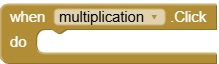 | This block is an event handler that defines what the app should do when the user clicks the multiplication (x) button. |
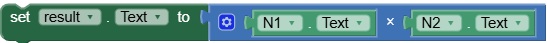 | This block is used to display the result of multipplication operation in a calculator app built with MIT App Inventor. |
 | This block is an event handler that defines what the app should do when the user clicks the division (/) button. |
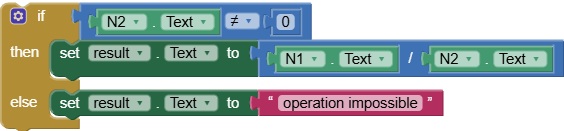 | This block is used to handle division operations safely in your calculator app by checking if the user is trying to divide by zero a mathematically invalid operation. |