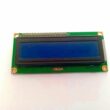Build an Animal Sounds App in Mit App Inventor

Tutorial plan
1- Objective of Animal Sounds mobile application
2- Description of application designer interface
3- Description of application blocks part
Objective of Animal Sounds mobile application
The objective of the Animal Sounds mobile application developed using MIT App Inventor is to create a fun, interactive, and educational app that helps users(especially children) learn to recognize animals and their sounds. This project aims to:
1- Familiarize users with different animal sounds in an engaging way.
2- Introduce beginners to mobile app development using a visual, block-based programming platform.
3- Demonstrate the use of multimedia components, such as images (animal icons) and audio files (animal sounds).
4- Allow users to tap on animal images to play the corresponding sound.
5- Develop basic programming concepts, including event handling, sound control, and user interface design.
6- Encourage interactive learning and auditory recognition skills in a fun and playful environment.
Description of application designer interface
The Designer Interface in MIT App Inventor is where the visual layout of the Animal Sounds mobile application is created. It includes all the components that users will see and interact with.

Main Components Used
1. Image Components
a) ImageCat displays a picture of a cat.
Properties:
Picture: cat.png (or another cat image)
Width and Height: Set for clear visibility.
Clickable: true
b) ImageDog displays a picture of a dog.
Properties:
Picture: dog.png
Clickable: true
c) ImageHorse displays a picture of a horse.
Properties:
Picture: horse.png
Clickable: true
Each image acts like a button. When tapped, it will play the corresponding animal sound.
2. Sound Components
SoundCat
Source: cat.mp3 (sound of a cat meowing)
SoundDog
Source: dog.mp3 (sound of a dog barking)
SoundHorse
Source: horse.mp3 (sound of a horse neighing)
These invisible components store and play the animal sounds when triggered.
3. Layout Components
Used to organize the images neatly on the screen:
HorizontalArrangement1 Contains ImageCat and ImageDog side by side.
Description of application Blocks part
The Blocks part in MIT App Inventor defines how the application behaves when the user interacts with the animal images. It allows the app to respond to image clicks by playing the appropriate animal sounds.
The app includes three animal images (Cat, Dog, Horse), and when the user taps on one, it plays the matching sound using the corresponding Sound component.

Explanation of Each Block
Block | Description |
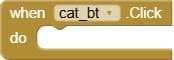 | The block is an event handler in MIT App Inventor. It defines what happens when the user taps the cat button or image in the Animal Sounds app. |
 | The block is a method block in MIT App Inventor. It tells the app to play the cat’s sound file whenever it is triggered. |
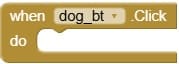 | The block is an event handler in MIT App Inventor. It defines what happens when the user taps the dog button or image in the Animal Sounds app. |
 | The block is a method block in MIT App Inventor. It tells the app to play the dog’s sound file whenever it is triggered. |
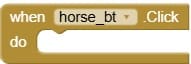 | The block is an event handler in MIT App Inventor. It defines what happens when the user taps the horse button or image in the Animal Sounds app. |
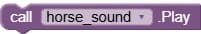 | The block is a method block in MIT App Inventor. It tells the app to play the horse’s sound file whenever it is triggered. |