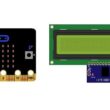Designing a Translator Mobile App with App Inventor

Tutorial plan
1- Objective of translator mobile application
2- Description of application designer interface
3- Description of application blocks part
Objective of translator mobile application
The objective of the French-to-English translator mobile application developed with MIT App Inventor is to provide users with a convenient and reliable tool for translating words, phrases, or short sentences from French into English. The app is designed to assist language learners, travelers, students, and anyone needing quick translations in daily life. It aims to deliver accurate translations and an intuitive user experience through a simple, clean interface built with MIT App Inventor’s drag-and-drop environment. The application may include features such as text input, translation display, text-to-speech functionality for pronunciation assistance, and possibly the ability to save frequently used translations for quick access. By leveraging MIT App Inventor, the app seeks to make mobile translation technology accessible and customizable for beginner developers and educators while providing practical utility to end-users.
Description of application designer interface
The designer interface of the French-to-English translator mobile application in MIT App Inventor is carefully arranged to provide both functionality and ease of use.
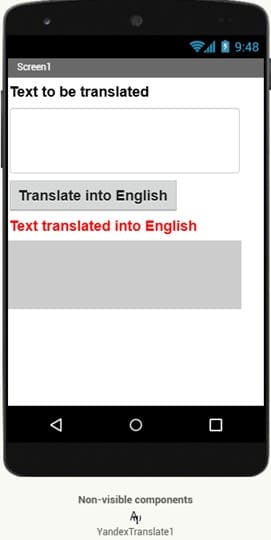
Below is a detailed breakdown of the components and their layout:
1. Screen Configuration
Screen1
Title: “French to English Translator”
Scrollable: True
BackgroundColor: White or light color for readability
AlignHorizontal: Center
AlignVertical: Top
2. Header Section
Label_Title
Text: “Text to be translated”
FontSize: 24
FontBold: True
TextAlignment: Center
Width: Fill Parent
TextColor: Dark Blue or Black
3. Input Section
TextBox_FrenchInput
Allows user to type text in French
Width: Fill Parent
Height: Automatic
MultiLine: True
FontSize: 16
4. Translation Trigger
Button_Translate
Text: “Translate”
FontSize: 18
5. Output Section
Label_OutputPrompt
Text: “Translation in English:”
FontSize: 16
TextAlignment: Left
Width: Fill Parent
Label_EnglishOutput
Displays the English translation received from Yandex
Text: (Initially empty)
FontSize: 18
TextColor: Dark Green or Black
BackgroundColor: Light Gray for distinction
Width: Fill Parent
Height: Automatic
FontItalic: True (optional)
6. Connectivity to Yandex Translator
Web Component
From the “Connectivity” drawer:
Web_YandexTranslator
Used to send HTTP requests to the Yandex API endpoint
Properties:
Url: Yandex API URL (e.g. https://translate.yandex.net/api/v1.5/tr.json/translate)
Headers: (Optional) if Yandex API requires headers
AllowCookies: True or False depending on API requirements
Note:
You’ll need to store your Yandex API Key as a global variable or TinyDB for security.
The URL will include parameters:
key → Your API Key
text → The user’s French text
lang → “fr-en”
Description of application blocks part
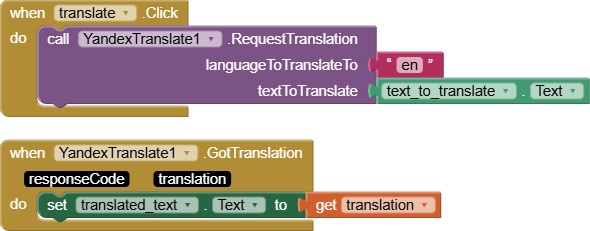
Explanation of Each Block
Block | Description |
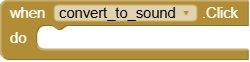 | The block defines what happens when the user taps the button labeled Convert to Sound. |
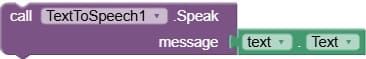 | The block call TextToSpeech.Speak message is responsible for converting the text provided as ‘message’ into spoken audio. When this block runs, the TextToSpeech extension reads the given text out loud using the device’s speaker. |